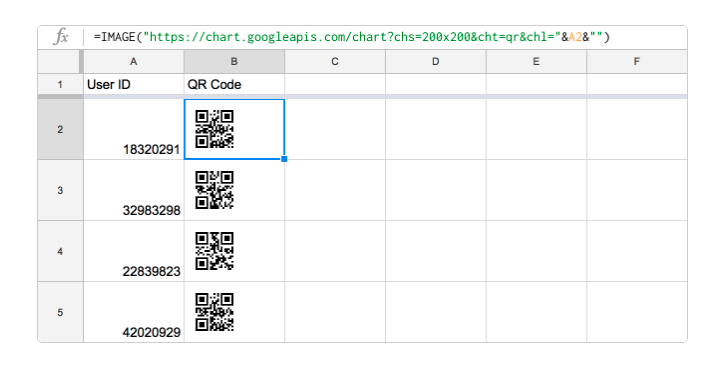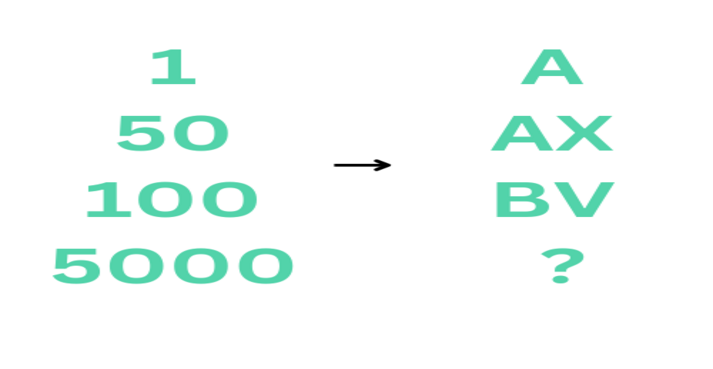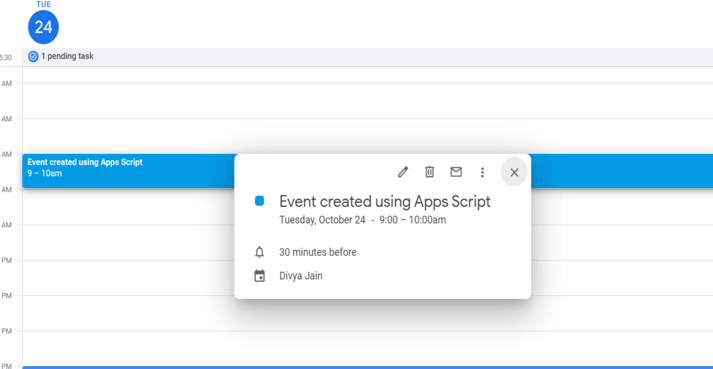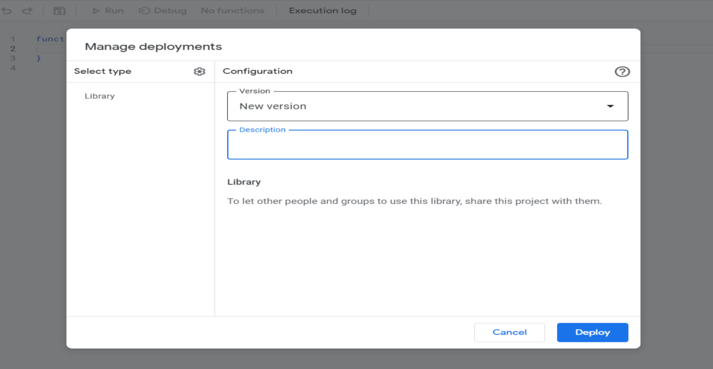How to Create Custom Google Forms with Apps Script
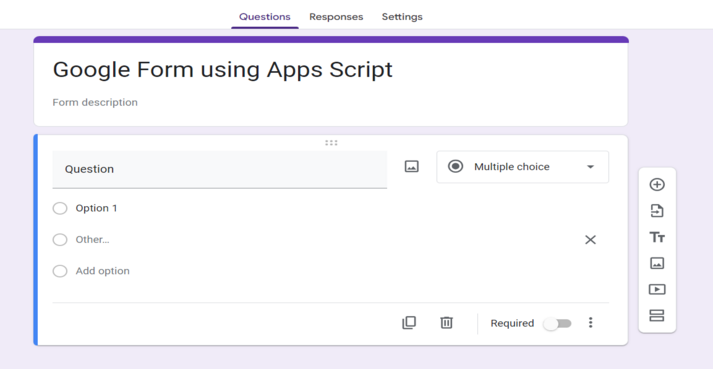
Google Forms is a powerful tool for creating surveys, quizzes, and data collection forms. However, sometimes you may need more customization and automation than the standard features offer. This is where Google Apps Script comes into play, allowing you to create custom Google Forms tailored to your specific needs.
Why Use Google Apps Script for Custom Forms?
Google Apps Script is a scripting platform that enables you to extend and automate various Google Workspace applications, including Google Forms. Here are some compelling reasons to use Google Apps Script for custom forms:
- Customization: You can design your forms with unique styles, themes, and branding.
- Dynamic Content: Show or hide questions based on user responses.
- Data Validation: Ensure data accuracy with custom validation rules.
- Integration: Seamlessly integrate with other Google services like Sheets and Drive.
- Automation: Trigger actions based on form submissions.
Getting Started with Google Apps Script for Forms
To get started, follow these simple steps:
- Open Google Forms and create a new form.
- Click on the "Extensions" menu and select "Apps Script."
- Replace the default code with your custom script.
- Save the script and close the Apps Script editor.
- Your custom form is now ready to use.
Example: Creating a Conditional Questionnaire
Imagine you want to create a questionnaire where certain questions appear based on the previous answers. With Google Apps Script, you can achieve this with ease. Here's a simple code snippet:
function onFormSubmit(e) {
var responses = e.values;
var form = FormApp.openById('YOUR_FORM_ID');
var item = form.getItems(FormApp.ItemType.MULTIPLE_CHOICE);
if (responses[1] === 'Yes') {
// Show additional question if the answer to the first question is 'Yes'
var multipleChoiceItem = item[1].asMultipleChoiceItem();
multipleChoiceItem.showOtherOption(true);
} else {
// Hide the additional question
var multipleChoiceItem = item[1].asMultipleChoiceItem();
multipleChoiceItem.showOtherOption(false);
}
}
In this example, we're using a Google Apps Script trigger to run the `onFormSubmit` function when a form is submitted. The script checks the response to the first question, and if it's 'Yes,' it shows an additional question. If it's 'No,' the extra question is hidden.
Conclusion
With Google Apps Script, you can unleash the full potential of Google Forms by creating customized, interactive, and dynamic forms that cater to your unique requirements. Whether it's for surveys, feedback, or data collection, the possibilities are limitless.
So, start exploring the world of custom Google Forms today and take your data collection to the next level with the power of Apps Script!